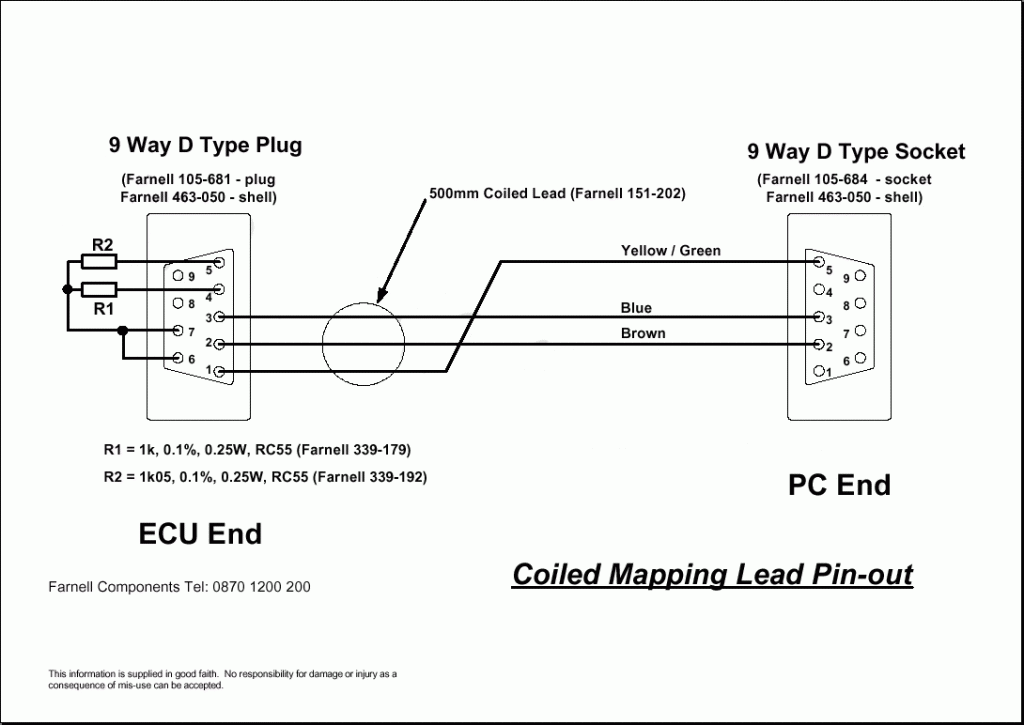Easimap 6 vR79-SBD
Easimap 6 is the current calibration and setup tool for MBE ECUs. This version includes support for generic 992, 9A4, 9A6, 9A8, 9A9, 9M4 and 9MD modules.
No MBE customer support is available for this free software download. For support and purchasing options (and to purchase this software as part of a mapping kit), please contact the UK distributor, SBD Motorsport.
Microsoft Windows XP Service Pack 2 or later is required to use this software. Easimap 6 supports 32-bit and 64-bit versions of Windows. You must have administrator privileges to install the software.
Instructions
Please install the PC software first before plugging in a USB interface, ECU or mapping box for the first time. This will ensure that Windows finds the driver software correctly.
Please allow Windows time to find and install the driver after plugging in for the first time, this may take several minutes on some computers.
Download the Easimap 6 installer from here and save it to your PC.
You can use the downloaded ZIP file in one of three ways (if your operating system does not support ZIP files directly, download WinZip from the web):
- Open the ZIP, run setup.exe and follow on-screen instructions.
- Extract the contents of the ZIP to a temporary folder, run setup.exe and follow the on-screen instructions.
- Extract the contents of the ZIP to a temporary folder, burn the files onto a CD, insert the CD into the installation PC and allow it to auto-run setup.exe.